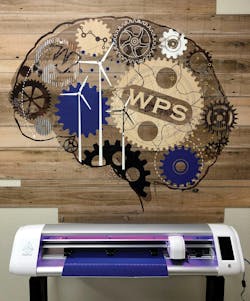As the name suggests, a “makerspace” is a learning environment where students make various projects and work with different materials than they typically have access to in a classroom. This new style of learning is growing in popularity, and schools are increasingly turning to designers for their makerspace expertise.
Fittingly, building a room for this highly interactive learning style requires a more involved design process. Before adding makerspaces to their resume, designers need to understand how these spaces are differentiated from traditional classrooms, how they can serve as a full-service resource for the school, and how makerspaces benefit students, staff, and the community.
Draw People In
From the start, consider themes and color that bring the students and community members together as part of the school environment. Wall graphics and other design elements should be appealing and catered to the space, regardless of the room type. This is particularly important in a makerspace.
During the design process, bringing in students and educators who will use this resource can provide valuable feedback and input on the graphics for the makerspace. This allows them to take ownership in the creation of the makerspace, and, when combined with design inspiration from the classroom technology, it creates excitement and engagement around the space.
When the technology and other building materials inform the design, it helps to draw people in while encouraging them to use those resources.
The PHabLAB team saw this in action when we designed a room for a community college that also hosted an organization for students and adults with special needs. The design incorporated the organization’s logo and name to ensure that the group would feel welcomed. Feedback received on the space made it clear that those details went a long way in encouraging them to take full advantage of the room and its equipment.
In A Different Class
The most significant difference between a makerspace and a traditional classroom is the technology. While a classroom’s technology generally only extends as far as laptops and a smartboard, a makerspace will typically include digital fabrication equipment for making project components.
Schools can choose from several machines to best serve their individual needs. Vinyl cutters are a common hobby machine and are often a good first step. Laser cutters are similarly easy to use and efficient. Another popular and accessible choice is a 3D printer, which may be time-consuming for shorter class periods. Computer numerical control (CNC) machines are the most complex, but an entry-level version in a makerspace can help introduce students to the technology they will use in future career and technical education (CTE) classes.
While makerspaces are traditionally associated with STEM subjects, designers should note that other fields can utilize them, so the room equipment plan needs to be adaptable to all subject areas. For example, a history class could use a 3D printer to recreate ancient artifacts, whereas a math teacher could use a laser cutter to model how functions move on a graph.
The furniture arrangement also reflects the difference in learning style. A standard classroom is set up for lecture-style instruction, usually by one teacher or in one subject area. This is not true for a makerspace, which can be open to anyone in the community and is usually full of activity stations.
Activities are typically focused on collaboration, meaning the furniture needs to be able to support groups of varying sizes. Mobile furniture provides ease and flexibility to support all these demands and encourage participation from the community.
Makerspaces can be laid out in a variety of configurations to fit the needs of the program, but there are generally some consistencies across each project. A typical room configuration may consist of a tiered seating area in front of a presentation screen, a collaboration area with mobile workbenches for group projects, and an equipment area with additional building materials. Interior windows are also a key feature that allow students and staff to observe the activities as they pass by the room.
Educate Staff and Users
Installing a new kind of classroom with advanced technology can be exciting, but the programs within the room need to be sustainable. Everyone in the school community should know how to use the space and be invested in its possibilities. This requires designers to go above and beyond with a more full-service approach to space implementation.
In addition to the typical expectations for high-quality design, schools may need additional support in educating teachers on the technology. Designers should be able to put schools in contact with technical service specialists who can train staff on equipment and provide similar services in the future as new staff are hired. Offering additional learning resources such as activity kits can also enhance support services. These kits should easily incorporate into the existing curriculum and introduce teachers and students to using a makerspace.
Making a Difference
Many schools have found makerspaces to be a multi-use investment. Not only can they service the entire teaching staff, but they can also host clubs and study halls or offer a must-see stop on any facility tour. Having a makerspace can be a selling point for prospective students and families looking for CTE opportunities or alternative learning environments. Makerspaces introduce students to technology they may use in their future education or careers. Students can also become certified on both 3D printers and CNC machines, which can help them find employment after graduation.
There are also substantial short-term benefits for students who use the space. Not everyone responds well to a traditional learning environment, and makerspaces offer a welcome change of pace.
“The student engagement really sets makerspaces apart from other learning environments,” said Michale Allen, curriculum development coordinator for PHabLAB. “We’ve got a mental health crisis in schools, and a large part of that is students not finding a safe spot they click with. When the graphics, design, equipment, and furniture all come together in a makerspace, we engage with those underrepresented groups and empower them to learn the way they need to learn.”
After PHabLAB completed a makerspace in a school in Elkhorn, Wis., the staff shared with us the impact it had on a student. This child was not interested in coming to school and did not like to communicate with peers and educators. However, after the makerspace was installed, he found he had a knack and passion for 3D printing. Suddenly, he was engaging again with his classes and the people around him and even wanted to join a summer program to further his learning.
This story is just one of many examples of the impacts a makerspace can have. Designers have the unique opportunity to bring these spaces to life and the responsibility to make them both engaging and sustainable. By understanding what goes into a successful design, they can ensure that students, staff, and the entire community can make the most of their makerspace.